Live Kernel Update LKU using HMC
Live
Kernel Update (LKU) is a process of installing the kernel interim fixes
(ifix), technology levels (TL) and service packs (SP) live without
rebooting the AIX Operating System. IBM Introduced LKU technology in AIX
7.2 and later version, for LKU to be successful the existing software
should be committed in AIX OS database.
Commit the existing software run smit install >> Software Maintenance and Utilities >> Commit Applied Software Updates (Remove Saved Files) or simply run "installp -c all"
# installp -c all
+-----------------------------------------------------------------------------+
Pre-commit Verification...
+-----------------------------------------------------------------------------+
Verifying selections...done
Verifying requisites...done
Results...
WARNINGS
--------
Problems described in this section are not likely to be the source of any
immediate or serious failures, but further actions may be necessary or
desired.
Nothing to Commit
-----------------
There is nothing in the APPLIED state that needs to be committed.
<< End of Warning Section >>
#
Step 1: Copying the ifix, TL and SP
All the ifixes, TLs and SPs should be copied to directory
/usr/sys/inst.images this is default directory LKU picks the
install-able software. If the ifixes, TLs and SPs are present in another
directory we need provide directory as input argument to geinstall
"geninstall -d /path/to/directory" with required validation "-kp" or
starting LKU option "-k" respectively to the process that we are
running.
Step 2: Inputs to LKU
Add the inputs required by LKU in file lvupdate.data. Generally add
alternative rootvg disk details and HMC details in this file, if any
other info is required by software packages we can add here when update
process is running and if the input is required to install software then
LKU will fail.
# cp /var/adm/ras/liveupdate/lvupdate.template /var/adm/ras/liveupdate/lvupdate.data
# vi /var/adm/ras/liveupdate/lvupdate.data
disks:
nhdisk = hdisk18
mhdisk = hdisk19
tohdisk =
tshdisk =
hmc:
lpar_id =
management_console = hmc.fully.qualified.domain.name.com
user = hscroot
# cp /var/adm/ras/liveupdate/lvupdate.template /var/adm/ras/liveupdate/lvupdate.data
# vi /var/adm/ras/liveupdate/lvupdate.data
disks:
nhdisk = hdisk18
mhdisk = hdisk19
tohdisk =
tshdisk =
hmc:
lpar_id =
management_console = hmc.fully.qualified.domain.name.com
user = hscroot
Step 3: Exchange HMC Keys
Run hmcauth command to key exchange between AIX partiton and HMC hmc.fully.qualified.domain.name.com using hscroot user
# hmcauth
Enter HMC URI: hmc.fully.qualified.domain.name.com
Enter HMC user name: hscroot
Enter HMC password:
#
Step 4: LKU Validation
LKU validation is the process of validating the ifixes, service packages
software are LKU capable, LKU Validation is also refereed as preview
installation. Perform validation using below command.
# geninstall -kp
*******************************************************************************
Live Update PREVIEW: Live Update operation will not actually occur.
*******************************************************************************
+-----------------------------------------------------------------------------+
Pre-Live Update Verification...
+-----------------------------------------------------------------------------+
Verifying environment...done
Verifying /var/adm/ras/liveupdate/lvupdate.data file...done
Computing the estimated time for the live update operation...done
Results...
EXECUTION INFORMATION
---------------------
LPAR: partition01.fully.qualified.domain.name
HMC: 9.x.x.x
user: hscroot
Blackout time(in seconds): 50
Total operation time(in seconds): 2130
<< End of Information Section >>
+-----------------------------------------------------------------------------+
Live Update Requirement Verification...
+-----------------------------------------------------------------------------+
INFORMATION
-----------
INFO: Any system dumps present in the current dump logical volumes will not be available after live update is complete.
<< End of Information Section >>
+-----------------------------------------------------------------------------+
Live Update Preview Summary...
+-----------------------------------------------------------------------------+
The live update preview succeeded.
*******************************************************************************
End of Live Update PREVIEW: No Live Update operation has actually occurred.
*******************************************************************************
#
Step 5: Live Kernel Update
geninstall (General Install) command will start the live kernel update
process, this process is non interruptable process and it requires
telnet session or should be run in background (nohup geninstall -k
&). This process cannot be run under vterm and ssh because it will
close the vterm / ssh connection during the middle of the process. When
LKU process is going on no other installation should take place else it
may interrupt the LKU.
# geninstall -k
+-----------------------------------------------------------------------------+
Pre-Live Update Verification...
+-----------------------------------------------------------------------------+
Verifying environment...done
Verifying /var/adm/ras/liveupdate/lvupdate.data file...done
Computing the estimated time for the live update operation...done
Results...
EXECUTION INFORMATION
---------------------
LPAR: partition01.fully.qualified.domain.name
HMC: 9.x.x.x
user: hscroot
Blackout time(in seconds): 12
Total operation time(in seconds): 5130
<< End of Information Section >>
+-----------------------------------------------------------------------------+
Live Update Requirement Verification...
+-----------------------------------------------------------------------------+
INFORMATION
-----------
INFO: Any system dumps present in the current dump logical volumes will not be available after live update is complete.
<< End of Information Section >>
+-----------------------------------------------------------------------------+
Live Update Preview Summary...
+-----------------------------------------------------------------------------+
The live update preview succeeded.
Non-interruptable live update operation begins in 10 seconds.
Broadcast message from root@partition01.fully.qualified.domain.name
Broadcast message from root@ (pts/0) at 04:12:55 ...
Live AIX update in progress.
Initializing live update on original LPAR.
Validating original LPAR environment.
Beginning live update operation on original LPAR.
Requesting resources required for live update.
................................................................................................................................
Notifying applications of impending live update.
............
Creating rootvg for boot of surrogate.
........................................................................................................................................................................................................................................................................................................................................................................................................................................................................................................................................................................................................................................................................................................................................................................................................................................................................................................................................................................................................................................................................................................................................................................................................................................................................................................................................................................................................................................................................................................................................................................................................................................................................................................................................................................................................................................................................................................................................................................................................................................................................................................................................................................................................................................................................................................................................................................................................................................................................................................................................................................................................................................................................................
Starting the surrogate LPAR.
........................................................................................................................................................................................................................................................................................
Creating mirror of original LPAR's rootvg.
........................................................................................................................................................................................................................................................................................................................................
Moving workload to surrogate LPAR.
............................
Blackout Time started.
Blackout Time end.
Workload is running on surrogate LPAR.
................................................................................................................................................................................................................................................................................................................................................................................................................................
Shutting down the Original LPAR.
................................................................................................................
The live update operation succeeded.
Broadcast message from root@partition01.fully.qualified.domain.name
Broadcast message from root@ (pts/0) at 07:01:33 ...
Live AIX update completed.
# echo $?
0
#
Step 6: Debugging LKU Success / Failure logs
tail -f /var/adm/ras/liveupdate/logs/lvupdlog
cat /var/adm/ras/liveupdate/logs/lvupdlog | grep -i fail
cat /var/adm/ras/liveupdate/logs/lvupdlog | grep -i error
errpt entries will also display the event reports
# errpt | grep Live
12295E0B 0528070120 I S LVUPDATE Live AIX update completed successfully
9A74C7AB 0528040920 I S LVUPDATE Live AIX update started
#
When update is started 9A74C7AB event is generated and when update is completed 12295E0B gets generated.
Live Kernel Update LKU using PowerVC
In
above article we had seen the process of Live Update using Hardware
Management Console HMC. But in this article we will be looking into the
process of LKU using PowerVC method.
The
method of performing the Live Kernel Update is same but with slight
difference that will be explaining it in the below steps.
1. LKU with Migration
So
consider the case where the user needs to perform LKU on manage system
and there is very minimal amount of resource such as CPU and Memory on
the Manage System. The Live Kernel Update will fail at the initial
preview or verification stage itself.
So
in order LKU to work in this case there is an option of LKU with
Migration option where user can migrate the partition to another manage
system having abundant hardware resource and then perform the Live
Kernel Update and then Migrate the Logical Partition back to its
original manage system. With this option there should be an extra manage
system / temporary manage system should be provided that acts as
middlemen.
2. LKU with out Migration
LKU with out Migration requires the manage system that the Logical
Partition is running should have resources (CPU/Memory) in adundance so
that the requirement to run and complete the Live Kernel Update process
can be completed using its own hardware resources. This can be
considered similar as HMC running LKU process where instead of HMC we
are Using PowerVC console.
Step 1 : Commit the packages, Copy ifixes and Prepare Template
Commit
the AIX software templates run the command "installp -c all", Copy the
downloaded ifixes, TL's, SP's into the directory "/usr/sys/inst.images".
Prepare the Live Update template data by copying the template
# cp /var/adm/ras/liveupdate/lvupdate.template /var/adm/ras/liveupdate/lvupdate.data
Step 2: Set the Template
general:
kext_check = yes
pvc:
management_console = powervc.fully.qualified.domain.name.com
user = root
force_migration = no
destination = cec1
# pvcauth -u root -p ****** -a powervc.fully.qualified.domain.name.com
#
# errpt
IDENTIFIER TIMESTAMP T C RESOURCE_NAME DESCRIPTION
12295E0B 0316111221 I S LVUPDATE Live AIX update completed successfully
A5E6DB96 0316110721 I S pmig Client Partition Migration Completed
08917DC6 0316110721 I S pmig Client Partition Migration Started
A5E6DB96 0316101121 I S pmig Client Partition Migration Completed
08917DC6 0316101021 I S pmig Client Partition Migration Started
9A74C7AB 0316095721 I S LVUPDATE Live AIX update started
#
#
kext_check = yes
pvc:
management_console = powervc.fully.qualified.domain.name.com
user = root
force_migration = no
destination = cec1
Step 3: Authenticate with PowerVC
Authenticate
with PowerVC using the pvcauth AIX command line with -a as
powervc.fully.qualified.domian.name.com and -u is the PowerVC username
and -p is the PowerVC password
# pvcauth -u root -p ****** -a powervc.fully.qualified.domain.name.com
Step 4: Run Preview
Run the live update preview / LKU verification process using geninstall -kp command
# geninstall -kp
*******************************************************************************
Live Update PREVIEW: Live Update operation will not actually occur.
*******************************************************************************
+-----------------------------------------------------------------------------+
Pre-Live Update Verification...
+-----------------------------------------------------------------------------+
Verifying environment...done
Verifying /var/adm/ras/liveupdate/lvupdate.data file...done
Computing the estimated time for the live update operation...done
Results...
EXECUTION INFORMATION
---------------------
LPAR: partition01.fully.qualified.domain.name
PowerVC: 9.x.x.x
user: root
Blackout time(in seconds): 10
Total operation time(in seconds): 1492
<< End of Information Section >>
+-----------------------------------------------------------------------------+
Live Update Requirement Verification...
+-----------------------------------------------------------------------------+
INFORMATION
-----------
INFO: Any system dumps present in the current dump logical volumes will not be available after live update is complete.
INFO: Temporary migration server: cec1.
<< End of Information Section >>
+-----------------------------------------------------------------------------+
Live Update Preview Summary...
+-----------------------------------------------------------------------------+
The live update preview succeeded.
*******************************************************************************
End of Live Update PREVIEW: No Live Update operation has actually occurred.
*******************************************************************************
#
*******************************************************************************
Live Update PREVIEW: Live Update operation will not actually occur.
*******************************************************************************
+-----------------------------------------------------------------------------+
Pre-Live Update Verification...
+-----------------------------------------------------------------------------+
Verifying environment...done
Verifying /var/adm/ras/liveupdate/lvupdate.data file...done
Computing the estimated time for the live update operation...done
Results...
EXECUTION INFORMATION
---------------------
LPAR: partition01.fully.qualified.domain.name
PowerVC: 9.x.x.x
user: root
Blackout time(in seconds): 10
Total operation time(in seconds): 1492
<< End of Information Section >>
+-----------------------------------------------------------------------------+
Live Update Requirement Verification...
+-----------------------------------------------------------------------------+
INFORMATION
-----------
INFO: Any system dumps present in the current dump logical volumes will not be available after live update is complete.
INFO: Temporary migration server: cec1.
<< End of Information Section >>
+-----------------------------------------------------------------------------+
Live Update Preview Summary...
+-----------------------------------------------------------------------------+
The live update preview succeeded.
*******************************************************************************
End of Live Update PREVIEW: No Live Update operation has actually occurred.
*******************************************************************************
#
Step 5: Run Live Update Process
One
the Live Update Preview is successful start the live kernel update
process using geninstall -k option similar command as mentioned above.
#
# nohup geninstall -k >> update.log &
# tail -f update.log
+-----------------------------------------------------------------------------+
Pre-Live Update Verification...
+-----------------------------------------------------------------------------+
Verifying environment...done
Verifying /var/adm/ras/liveupdate/lvupdate.data file...done
Computing the estimated time for the live update operation...done
Results...
EXECUTION INFORMATION
---------------------
LPAR: partition01.fully.qualified.domain.name
PowerVC: 9.x.x.x
user: root
Blackout time(in seconds): 10
Total operation time(in seconds): 1913
<< End of Information Section >>
+-----------------------------------------------------------------------------+
Live Update Requirement Verification...
+-----------------------------------------------------------------------------+
INFORMATION
-----------
INFO: Any system dumps present in the current dump logical volumes will not be available after live update is complete.
INFO: Temporary migration server: cec1.
<< End of Information Section >>
+-----------------------------------------------------------------------------+
Live Update Preview Summary...
+-----------------------------------------------------------------------------+
The live update preview succeeded.
Non-interruptable live update operation begins in 10 seconds.
Broadcast message from rot@partition01 (pts/1) at 10:00:47 ...
Live AIX update in progress.
Initializing live update on original LPAR.
Validating original LPAR environment.
Beginning live update operation on original LPAR.
............................................................................................................................................................................................
Migrating to temporary destination.
................................................................................
Requesting resources required for live update.
....................................................................................................
Notifying applications of impending live update.
Creating rootvg for boot of surrogate.
........................................................................................................................................................................................................................................................
Starting the surrogate LPAR.
................................................................................................................................................................................................................................................................................
Creating mirror of original LPAR's rootvg.
............................................................................................................................................................................................................................................................................................
Moving workload to surrogate LPAR.
............
Blackout Time started.
Blackout Time end.
Workload is running on surrogate LPAR.
................................................................................................................................................................................................................................
Shutting down the Original LPAR.
................................................................................................
Migrating back to initial host.
........................................................................................................................................................
Broadcast message from root@partition01 (pts/1) at 11:12:22 ...
Live AIX update completed.
....
The live update operation succeeded.
# nohup geninstall -k >> update.log &
# tail -f update.log
+-----------------------------------------------------------------------------+
Pre-Live Update Verification...
+-----------------------------------------------------------------------------+
Verifying environment...done
Verifying /var/adm/ras/liveupdate/lvupdate.data file...done
Computing the estimated time for the live update operation...done
Results...
EXECUTION INFORMATION
---------------------
LPAR: partition01.fully.qualified.domain.name
PowerVC: 9.x.x.x
user: root
Blackout time(in seconds): 10
Total operation time(in seconds): 1913
<< End of Information Section >>
+-----------------------------------------------------------------------------+
Live Update Requirement Verification...
+-----------------------------------------------------------------------------+
INFORMATION
-----------
INFO: Any system dumps present in the current dump logical volumes will not be available after live update is complete.
INFO: Temporary migration server: cec1.
<< End of Information Section >>
+-----------------------------------------------------------------------------+
Live Update Preview Summary...
+-----------------------------------------------------------------------------+
The live update preview succeeded.
Non-interruptable live update operation begins in 10 seconds.
Broadcast message from rot@partition01 (pts/1) at 10:00:47 ...
Live AIX update in progress.
Initializing live update on original LPAR.
Validating original LPAR environment.
Beginning live update operation on original LPAR.
............................................................................................................................................................................................
Migrating to temporary destination.
................................................................................
Requesting resources required for live update.
....................................................................................................
Notifying applications of impending live update.
Creating rootvg for boot of surrogate.
........................................................................................................................................................................................................................................................
Starting the surrogate LPAR.
................................................................................................................................................................................................................................................................................
Creating mirror of original LPAR's rootvg.
............................................................................................................................................................................................................................................................................................
Moving workload to surrogate LPAR.
............
Blackout Time started.
Blackout Time end.
Workload is running on surrogate LPAR.
................................................................................................................................................................................................................................
Shutting down the Original LPAR.
................................................................................................
Migrating back to initial host.
........................................................................................................................................................
Broadcast message from root@partition01 (pts/1) at 11:12:22 ...
Live AIX update completed.
....
The live update operation succeeded.
#
#
Step 6: Verify the Completion of LKU with PowerVC Option
To
Verify the completion of LKU with PowerVC option check errpt we will be
seeing the logs of LKU started and completed as well as the migration
started and completed.
#
# errpt
IDENTIFIER TIMESTAMP T C RESOURCE_NAME DESCRIPTION
12295E0B 0316111221 I S LVUPDATE Live AIX update completed successfully
A5E6DB96 0316110721 I S pmig Client Partition Migration Completed
08917DC6 0316110721 I S pmig Client Partition Migration Started
A5E6DB96 0316101121 I S pmig Client Partition Migration Completed
08917DC6 0316101021 I S pmig Client Partition Migration Started
9A74C7AB 0316095721 I S LVUPDATE Live AIX update started
#
#
AIX Kernel Update with Reboot
Here
we will be explaining the option to update the SP, TL and ifixes
packages with reboot option. This requires only two simple steps as we
have the reboot option and the process is not live. We will be
explaining the update process as below
Step 1: Copy the file sets and Install
Download
the file sets of TL or SP or ifixes into the directory
/usr/sys/inst.images and install the file sets using inutoc AIX command
# inutoc /usr/sys/inst.images
inutoc
command creates .toc file that will be later used by installp command
for package installation. Optionally you can also run bffcreate -c -d /usr/sys/inst.images for creating the installed packages in backup file format and then run inutoc command again on same directory inutoc /usr/sys/inst.images
Step 2: Update the packages
To install and update the packages on AIX Logical Partition run smit update_all command and reboot the lpar
To install and update the packages on AIX Logical Partition run smit update_all command and reboot the lpar
# smit update_all
# reboot
Will update the AIX with latest patches/ TL's/ SP's and ifixes
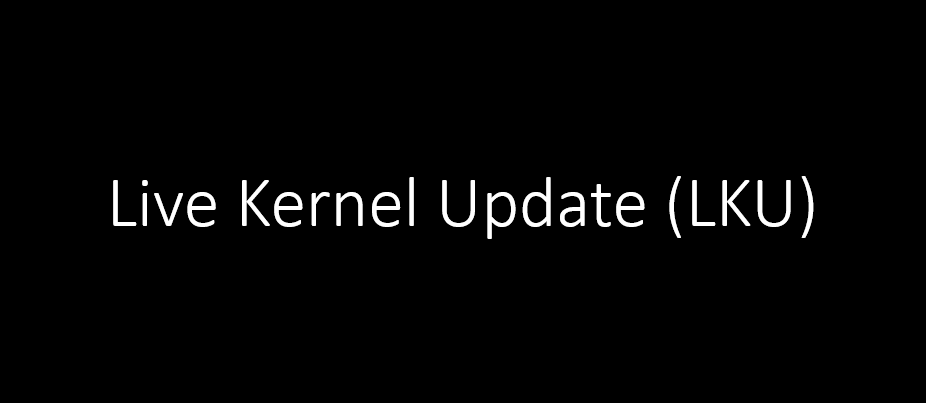







0 Comments